I often get asked in interviews about my comics-making process and my answer is always the same: every book I do has a different process–and In the Weeds is no exception. So, here’s a quick look at my process for this in-progress book.
First off: no, I haven’t finished penciling the entire book. I have six more pages to pencil, then I have to double-back and re-pencil/tighten up the first 40-ish pages or so–pages that are so loose that they’re basically “giant thumbnails” rather than rough pencils. So why am I now finishing pages? I got asked to be in an upcoming comics art exhibition in Columbus and I figured that’d be a good opportunity to test out some of the new and odd bits of my planned process for In the Weeds.
General Process
My last book, Four-Fisted Tales, was my first–and so far, only–book I’ve done entirely digitally. I’ve really grown used to the flexibility of digital drawing, particularly in the thumbnailing and penciling stage. I can easily move and resize characters and objects, rearrange panels, etc.–all things that are difficult and time-consuming to do traditionally with pencil and paper.
On the other hand, I’ve realized that I really missed the look, feel, and process of traditional inking with dip pens and brushes. Also: most of the pitfalls of digital comics-making seem to come into play mostly during the inking part of the process: zooming in excessively and laying in detail that will be ultimately invisible/not noticeable, using snap and line-draw tools that can make art look stiff and sterile, and the risk of just a general “digital-y” look and feel to the work.
So, for In the Weeds, I decided to try to have my cake and eat it too: I’m working digitally (in Clip Studio) for the thumbs/penciling portion of the process, then inking traditionally on bristol board. I know I’m not the only one working this way. I took a lot of cues process-wise from cartoonist Faith Erin Hicks who was (and maybe still is?) working this way on her comics.
The main thing I wanted to find out from my three “test pages” I brought to completion for this art exhibit is whether this method more trouble than it’s worth. Let’s have a look…
Digital Stage
Here’s page 79 at the thumbnail stage.
For clarity, I’ve added those colored border pieces just for this post: the red shows the “live area” of the page, between red and yellow is bleed, between yellow and teal is trim.
And here’s the finished pencils:
As I do when I pencil traditionally, I work in colors rather than just a graphite pencil–a practice I think I picked up during my very brief experience working in an animation studio. It allows me just to work on top of an in-progress image in new colors, rather than erasing and re-drawing.
One of the big time-saving advantages of working digitally at this stage is being able to just pencil directly over the thumbnails by turning the thumb layer’s opacity down and drawing pencils on a new layer above. Working traditionally, I’d either have to redraw from start or enlarge and then lightbox my thumbs. You can see that here, for example–the thumbnail underdrawing is visible beneath the pencils:
And here’s the page as completed pencils, ready to move to the traditional part of the process. I’ve used an adjustment layer to get rid of the color, laid in panel borders with Clip Studio’s panel drawing tools, and used the perspective transform tool on some digital type for the sign in the last panel–all things obviously that are done digitally.
As you can see, I’ve also added some rough tones using a digital marker tool. Since the book is going to be screen-toned, I thought this would be a good way to start getting a general plan on how to tone the page. As we’ll see in a bit, that wasn’t a great idea.
Traditional
Now for the tricky part! The general way folks move from digital pencils to traditional inks is to convert their penciled pages into a light color, usually “non-photo blue,” then print the pages onto bristol board and ink those as one would with a fully-traditional process. That, however is easier said than done.
In order to turn the linework blue, it must be selectable/isolated from the white background, so initially I needed to increase the contrast–to make the lines darker while hopefully not making random noise/artifacts also dark enough to be selected and turn blue. Complicating this, was my poorly-thought out decision to use digital marker on the pages. I quickly realized that getting rid of the marker while leaving the linework was going to be tricky.
Photoshop has more robust tools for this type of image manipulation than Clip Studio, so I moved to PS for this part of the process. And, given that I’d eventually be doing this to 130 or so pages, I went ahead and set up a Photoshop action to do it all automatically from here on out:
The initial few steps are me correcting some trim/canvas size issues, but the meat of the thing is thresholding the image at the fairly high end of things–225. Then selecting everything and turning it all to a 15/0/0/0 CMYK blue. Here’s the end result:
As you can see in this close-up, the results are not bad.
The doubled-up panel borders (my hand-drawn ones plus the ones I added via CSP’s border-drawing tools) proved to be really confusing during inking. Another mistake. From here forward, I’m laying in the borders with the border-draw tools right from the start.
Fortunately, I have an old Epson WF-7520, which is an all-in-one large format scanner and printer and it handled printing on 2-ply Strathmore bristol pretty well. You can see how the blue shows up in these pics (top one is from a different page):
My (digital) pencils are somewhat loose as you can see, so pre-inking I’ve had to go in and tighten up some areas. I had to refer back to print-outs of the digital pencils at times because some detail was lost in the conversion to blue. I’m hoping that will be less of a problem for future pages if I stop using digital marker and can then be less aggressive with thresholding during conversion.
I’m inking using my usual inking tools, but I’m working much smaller than I usually do–more in the 140% ish range, rather than 175% ish, which is what, for example, Oyster War was–so I’m using nibs for pretty much everything other than feathering and spotting blacks. Nibs are G-Pen and Zebra. Brush is a Rosemary & Co. #4 sable Designer.
I’m lettering with those Rapidographs, which I hadn’t used in forever. To get them working again after years being fallow, I bought a cheap ultrasonic cleaner, which worked like a charm!
(It also salvaged my long-clogged Rotring Art Pen!)
Here’s the finished, inked page:
Back to Digital!
I’m going to lay in my screen-tone digitally (more on that decision in a bit) so I now needed to move back into the digital realm to finish up the pages. The tricky part here is selecting and getting rid of all of the underlying blue while preserving as much of the black line art as possible.
Selecting blue pixels in a purely digital file is pretty easy. Selecting a specific, underlying color from a scan of a physical sheet of paper is far more difficult. As with the pre-digital process, I tried a few different things and then saved the best result as a Photoshop action:
I’m doing a Curves adjustment both before and after converting to grayscale. I can’t really tell you why, other than that’s what seemed to yield the best results after a long trial-and-error process. The end result isn’t fantastic–I wound up with a fair amount of artifacts–but it’s workable. Here’s a zoom in and the full page. You can see lots of artifacts in the close-up, even after having done a quick round of clean-up.
It looks good at size, though! The noise/artifacts are only really visible once zoomed-in. Maybe I’m just used to digital these days and expect zero noise?
You can also see that I’ve done a bit of cleanup and adjustments. I fixed some of the marquee lettering, fixed the perspective on the left side of the last panel, and made the glass enclosure more even/symmetrical in that same panel.
Screen-tone
Screen-tone has been ubiquitous in manga for decades and–owing to the increased readership of manga in the west–has now become a pretty common technique for adding gray values to line art here as well. With modern printing techniques, having visible tone (where you noticeably see the dot screen) is mostly an aesthetic affectation, rather than something necessitated for mechanical reproduction. That said, I wanted my tones to look good and to be set up correctly for printing.
I had briefly considered trying to do my screen-tones traditionally with sheets of tone. I later decided against that, though, because I’M NOT A CRAZY PERSON. I did, though, go so far as to buy a pile of screen-tone when I was in Tokyo last winter.
As you can see, physical/traditional screen-toning is still very much a thing in Japan.
For me, though, I took the easy way out and did all my toning in Clip Studio, which has an incredibly robust suite of digital screen-toning tools (not surprising, since it’s rebranded/translated Japanese software).
Before digging in, though, I wanted to get a handle on how to decide on LPI (lines per inch) and value percentages. I’ve seen a lot of people–including tons of my students–just start throwing down screen-tone almost randomly with no real thought beyond aesthetics. This is a particular problem if you work in PS or Procreate, neither of which have native tone layers like CSP. In those programs you’re using brushes with tone patterns that can potentially resize–which can mean that you’re changing LPI all over the place. And you know what happens sometimes when you print something with tones and you’re not careful with this kind of stuff?
♫ That’s a moiré! ♫
A moiré pattern that is. Also: since I’m going for a particular look, I wanted to make a conscious choice about LPI since that determines the spacing/size of the individual dots.
A side note: since most folks in the west are doing their toning digitally, there’s not a ton of information out there about how physical tone works. The best resource I could find is from the old (and sometimes pretty cheesy) How to Draw Manga series. If you ever want to experiment with physical sheets of tone, this is the best resource I’m aware of. From How to Draw Manga vol. 30, Pen and Tone Techniques:
Tone LPI varies depending on the paper type the art will eventually be printed on. Newsprint tends to be around 65 LPI. Magazine stuff is more in the 85 LPI range. If In the Weeds ever gets printed, it’d be on better paper than either, so my concern is purely aesthetic. There are certain manga which have tone that I really like just on an aesthetic level: low enough LPI that you can see the dot screen if you look, but not so low that they look kitschy or distracting. If only there were some way to figure out what the LPI of those tones I like are?
Behold the magic of the half-tone screen determiner!
A screen determiner is a little transparent plastic sheet that you can place on printed tone to determine its LPI. Here I’m testing a page from Jiro Tanaguchi’s The Walking Man (one of my all-time fave manga!) and you can see the arm of the “moiré star” indicating the LPI: 85. I wanted something slightly looser so the dots were more visible. I love the look of the tones in Akira and those turned out to be 65 LPI which is what I settled on for In the Weeds.
There’s also the matter of percentage values. I went with a simple three-value palette: 25%, 50%, and 75%.
For what it’s worth, Clip Studio’s tone layers are extremely robust and a simple slider can easily change the LPI (and lots of other things) on the fly. This is a much better way to do things than using raster brushes in Photoshop.
So, here’s the final result!
Just looking at this on a screen, I think it looks good. However, it’s always a good idea to get something physically printed out as a double-check. So, here’s how it looks printed on a page rather than on a light-emitting screen:
Seeing this on a physical sheet of paper now, it’s looking too dark to me overall. I’ll tweak these pages before moving forward–probably switching my three value palette to 10%, 40%, and 65%. Fortunately this is very easy to do in Clip Studio. Since CSP’s tone tools aren’t actually rendering pixels until you output your file, you can use select tools, fill tools, etc. to easily change values.
I’ll maybe update this post in the near-future with the results of my value-tweaking. Hope this long post is of some help to anyone trying to get digital and traditional comics-making methods to play nicely together. Feel free to ask questions in the comments, via email, or via social media (links in the nav bar)!
Oh yeah… so do I think this process is more trouble than it’s worth? Probably, but I like the results so far! Ask me again in about 125 pages.


























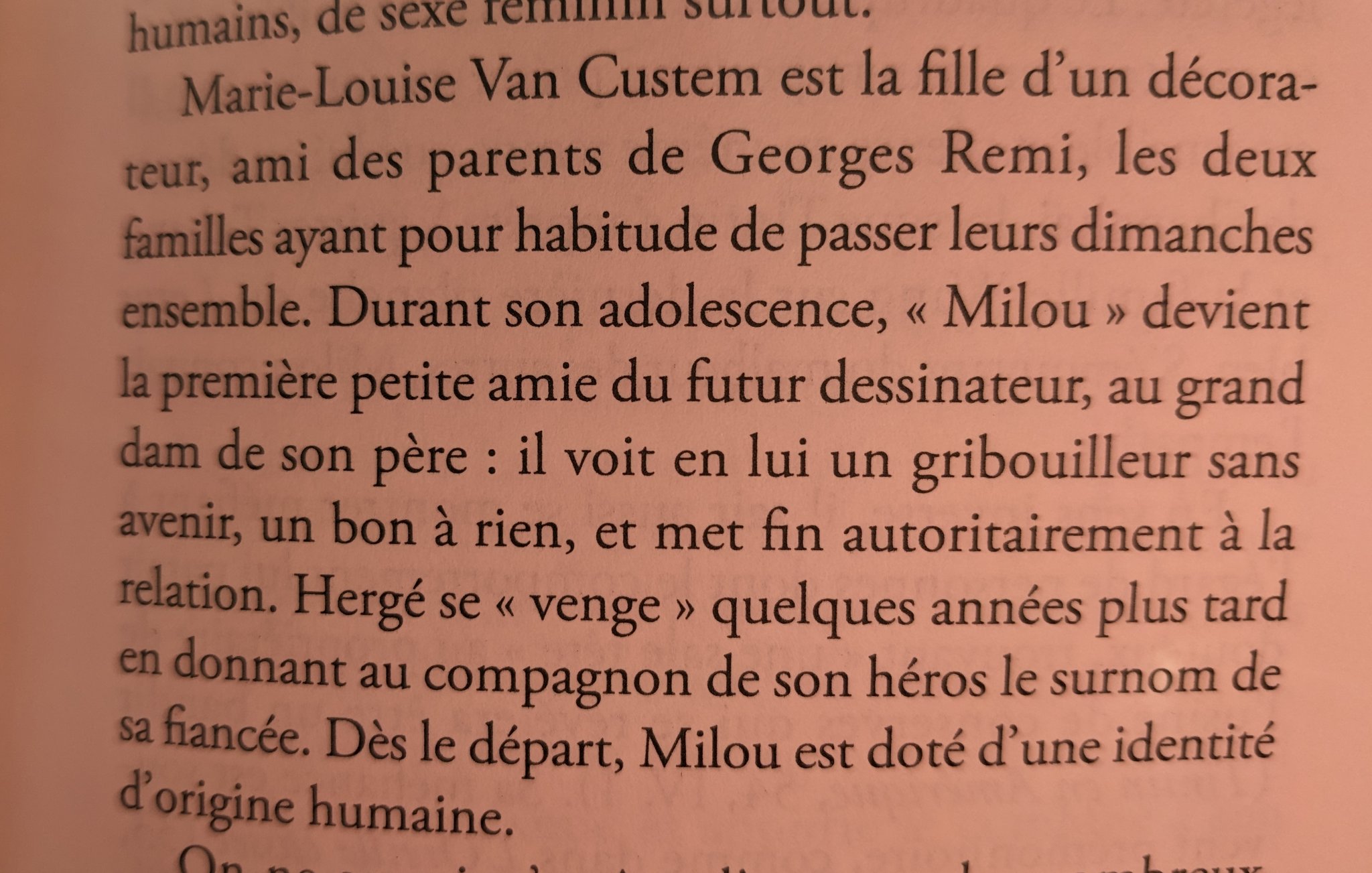

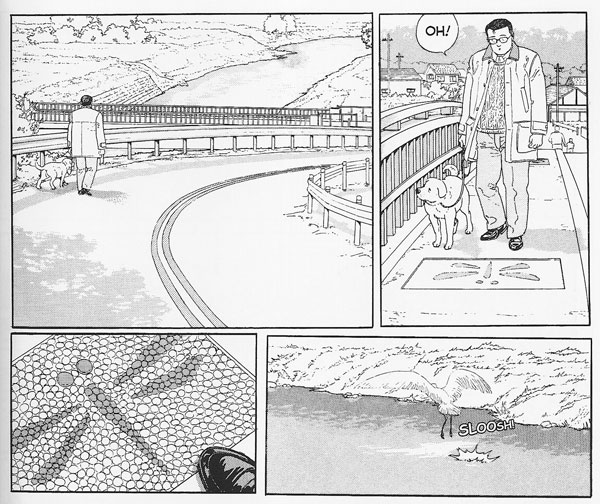
















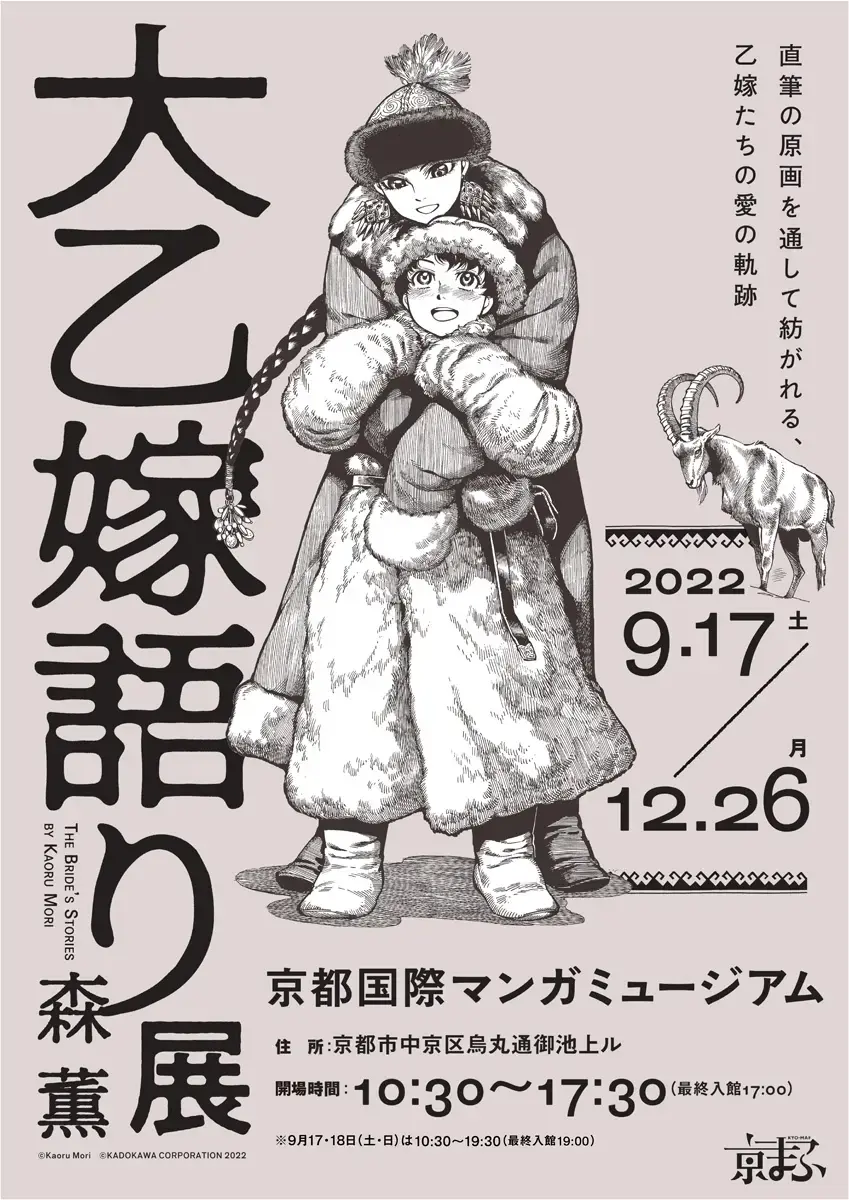
























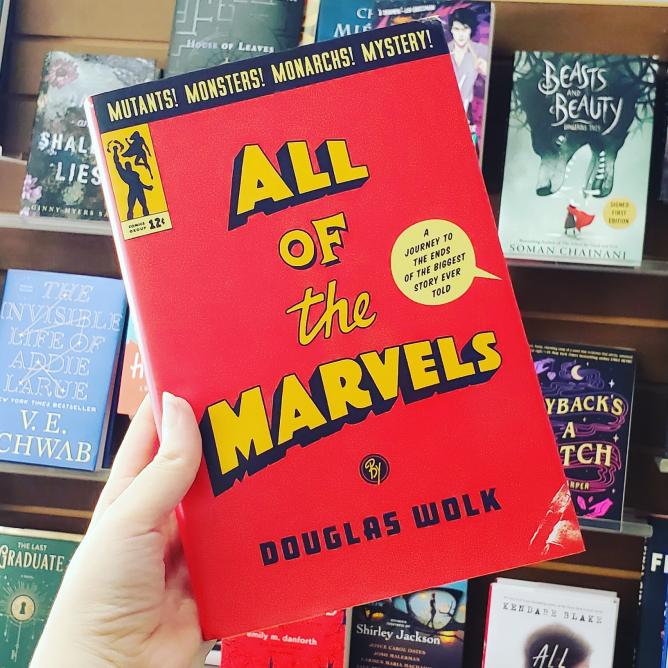




Recent Comments